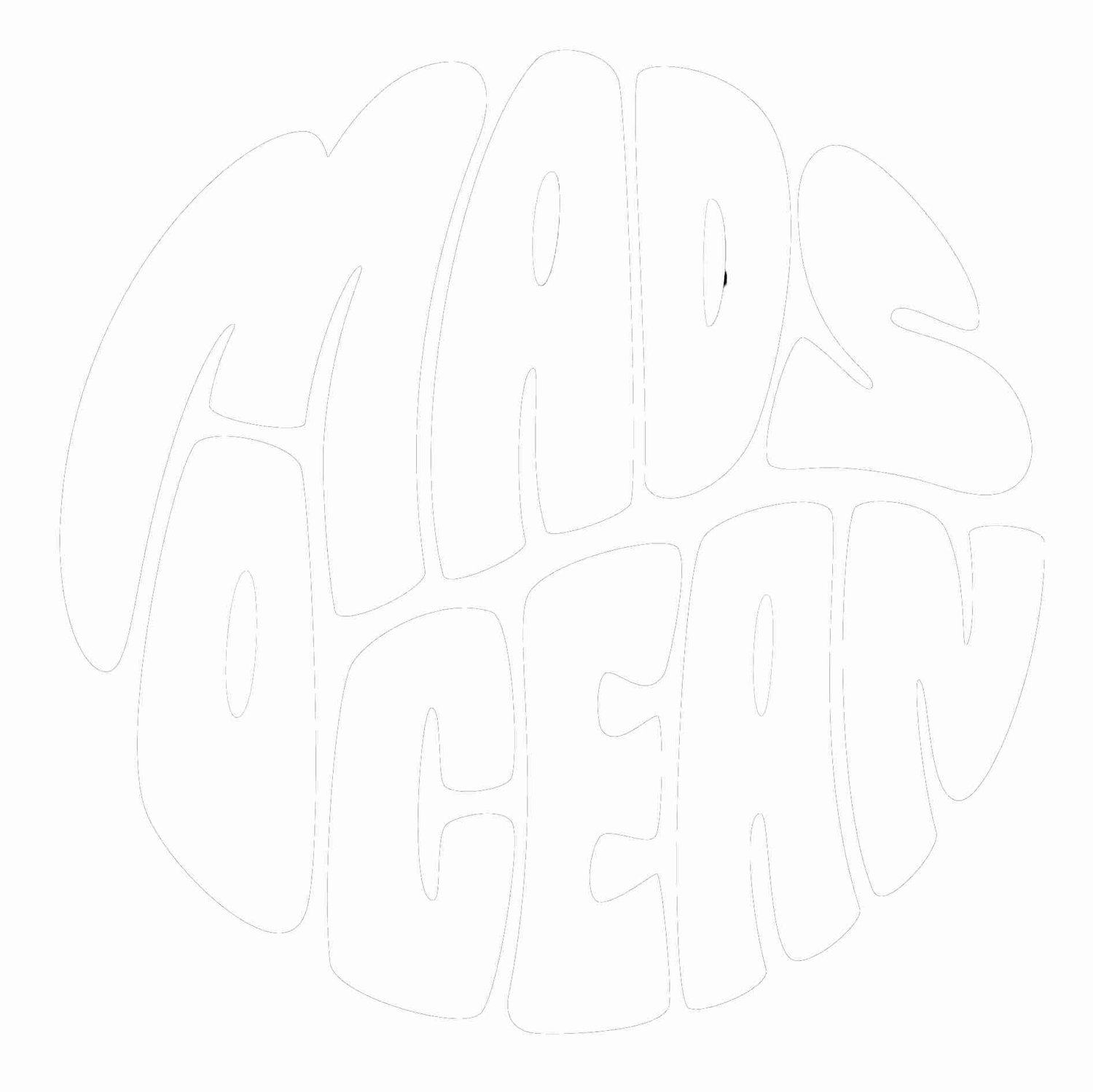Best Settings for Underwater GoPro Video and Photo 2023
Before I started shooting on a big underwater camera, GoPro was my gateway into underwater photography and video. Over the years, I’ve always kept a GoPro in my arsenal - they may be small, but these little action cameras pack a real punch for epic content, especially for social media (and also for spying on marine animals for ocean research too!).
But what are the best settings for underwater GoPro video? Note: I'll update this article as GoPro models change!
Recommended for GoPro Hero 10 or 11, here are the best settings for underwater GoPro I use:
Underwater Video Settings:
Resolution:4K
Frame rate: 60fps / 120fps (personal preference, I like the option for super slow)
Colour: Flat (if you want to colour grade / edit yourself)
Lens: WIDE
ISO min: 100 | max: 1600 (depends on whether you have dive lights)
Stabilisation: HyperSmooth AutoBoost
Sharpness: Medium (personal preference)
White Balance: 4500K – 6000K (the deeper you go the warmer you want it)
Shutter speed: Auto
Turn Screensaver and Auto Off to Never
Pro Controls: On
10-Bit Color: On
Bit Rate: High
RAW Audio: Off
Wind (noise reduction): Off
Video Mode: Highest Quality
Underwater Photo Settings
RAW File
Lens WIDE
White Balance: 4500K – 6000K (the deeper you go the warmer you want it)
ISO min: 100 | max: 1600 (depends on whether you have dive lights)
Sharpness High (personal preference)
Some quick explanations on some key settings above:
WHITE BALANCE:
Don’t use auto white balance, please!! The GoPro will constantly work to correct the white balance, so when you look back at the clip, you’ll see the hues change contuiusly thought out the video as your GoPro works to compensate for those underwater blues and greens. Underwater, you lose red light first - the deeper you go, the less red hues there will be in your video. To compensate for this, pick a higher white balance (I usually choose the max amount if I’m diving below 10m). If you’re snorkelling above this, maybe go with 5500 kelvin.
FRAME RATE
If you like to use slow motion, if so, 60fps is half speed and 120fps is a quarter. Adjust to 30fps if you don’t want to slow the footage down. Personally, I think fish, sharks and divers look epic in slower videos.
COLOUR PROFILE
If you think you will be colour grading the video yourself, shoot in “Flat” - this gives the most flexibility for colour grading your video, as the file itself holds more raw data. Straight off the camera these files will look dull with desaturated colour, and well - flat. But edited, you have the freedom to play around with colour, correct hues and add custom presets (LUTs) for a stunning edit. If you can’t be bothered with the editing hassle and want to put the video straight on Instagram or use a quick edit app like Dive+, don’t bother with flat, shoot in “Normal” for the high contrast, saturated look that comes straight off the camera.
RESOLUTION
Another thing to keep in mind when you’re deciding on video settings is the resolution. Note that 4k at 120fps produces larger file sizes, some computers and apps may not like them - and don’t forget to compress to the optimum settings for Instagram: 30fps, 1080p!
Some final key tips for shooting GoPro Photo and Video Underwater:
PLAN YOUR DIVE, PLAN YOUR SETTINGS
You can’t adjust settings on the GoPro 11 once in the waterproof housing, so plan your dive/snorkel and your settings before jumping in.
DRY HANDS ONLY
If you find yourself on the dive boat / by the ocean with the wrong settings optimised or you need to switch out a battery, pay attention to wet hands, salt spray and humidity if you’re going to choose to open that housing - because let me tell you, the slightest drip of water + GoPro housing = FOGGING. Fogging is pretty hard to come back through. You can buy anti-fog inserts, but they can only absorb so much moisture.
BATTERIES AND MEMORY CARD
Honestly I cannot count the number of times I have jumped into the water only to realise I either have a) no battery or b) no space on a memory card. My biggest recommendation is to have at least 3 GoPro batteries on rotation and make sure you’ve always got one of these spare in your drybag. As for memory cards, if you can stick to routine clearing each day / week, then you’re sweet. But if you’re a little more on the irregular side, grab one of Sandisk’s new 1Tb microSD cards (yes you heard that right.. one Tb of memory!!), which let me tell you now, this is a game changer and these are the only cards I now use in my GoPros and drones!
ACCESSORIES
I mainly shoot GoPro for instagram content, so I recently purchased a portrait adaptor mount for my GoPro, one to stick on my underwater camera and one that goes on a long pole. Other things to consider are what you will be shooting: for small stuff (nudis, frogfish), get a GoPro macro lens, for big stuff (mantas, people, whale sharks etc.) thing about getting a dome lens. Filters… I don’t use so much - but if you want to shoot GoPro in deeper water, the bottom line is to either get a red filter or get lights.